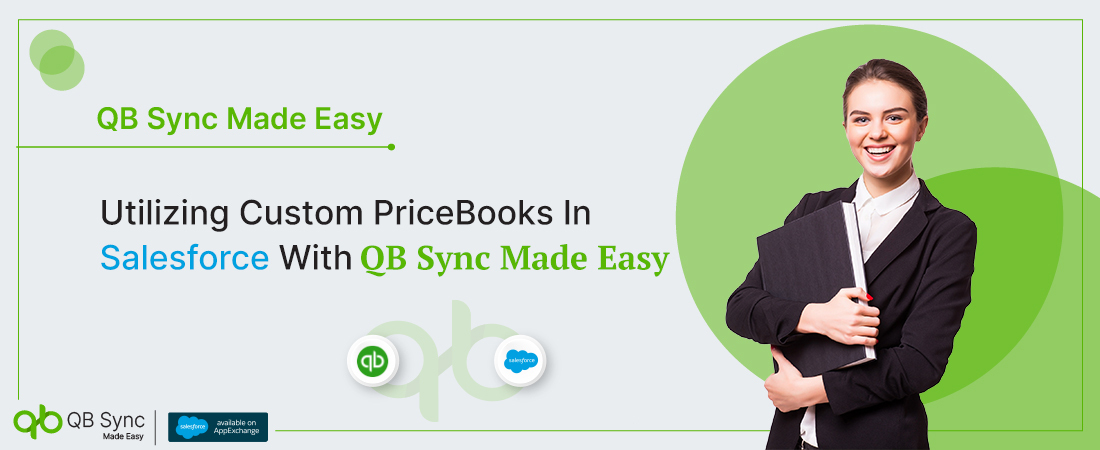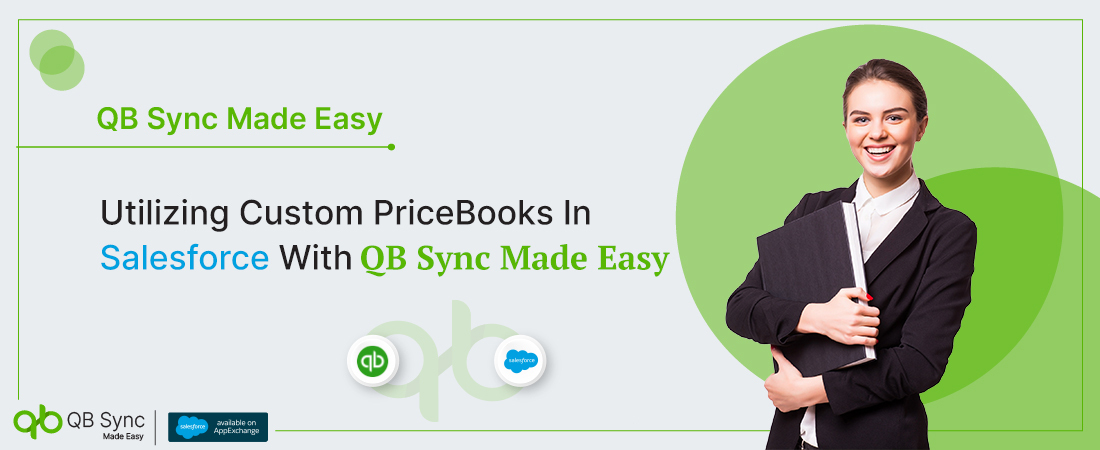Here is how syncing custom price books in Salesforce benefits QuickBooks Online users:
- Seamless Price Book Management
One of the standout features of QB Sync made easy is its ability to seamlessly integrate custom price books into the QuickBooks Salesforce integration process. Traditionally, sales reps have relied on standard price books within Salesforce to manage product pricing. While it may be effective for some businesses, companies with diverse pricing needs and unique sales cycles do not benefit much from it.
With QB Sync made easy, sales teams can choose any custom price book when importing QuickBooks items into Salesforce products.
This means that price-book entries are created not only in the standard price book but also in the custom price book selected during company setup. This provides sales reps with unparalleled flexibility to tailor their pricing strategies to meet specific customer needs and market demands.
- Optimizing Opportunity Tracking
The integration of custom price books into the QuickBooks Salesforce workflow represents a significant leap forward in opportunity tracking and revenue forecasting.
Sales reps no longer need to rely on manual spreadsheets or outdated pricing models to calculate opportunity amounts.
Instead, they can leverage the power of Salesforce Price Books to quickly find necessary products and their actual prices, resulting in more accurate revenue forecasts and better decision-making.
- Custom Price Books in Salesforce: Tailored Solutions for Every Business
Custom price books offer businesses a level of flexibility and customization that standard price books achieve cant. Companies can create custom price books based on a variety of parameters, including product categories, geography, partner tiers, sales teams, volume discounts, and seasonality.
This personalized approach to pricing ensures that sales reps have access to the most relevant and up-to-date pricing information, empowering them to make informed decisions and close deals more effectively.